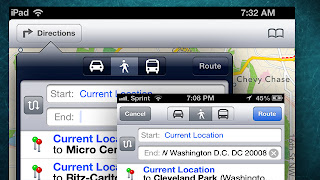The HP Pavilion G6 is a very good option for a price of under Rs. 40,000, out-performing some of its more expensive rivals. It ticks all the right boxes - decent specs, pretty powerful graphics and to top it off, good battery life. On a budget, this is one combination that impresses.
Design Specifications
A couple of things are very clear right from the moment the HP Pavilion G6 comes out of the box. First, is that it is big. There is no getting away from the fact that anyone who is going to be carry the laptop around often, is not going to buy this. The 15.6-inch display is the biggest factor for this, but then again, this isn’t appealing to anyone who wants a slim light machine. The second is the build quality of the HP Pavilion G6. It is much better than expected, and unlike some brands that make laptops glossy to give them an upmarket look, HP has taken solace in the enamel finish. And it looks very good, without being maintenance hungry like the fingerprint attracting shiny finishes.
Since the HP Pavilion G6 has a 15.6-inch display, there is a lot of real estate afforded for the keyboard and the touchpad. Generously, this one gets a well spaced out keypad, with a dedicated number pad. The touchpad is adequately big for multi-touch gestures to work without your fingers hitting the edges.
Overall, the HP Pavilion G6 feels much more expensive than it is, and that probably says everything there needs to said about this laptop. You will not be reminded that this is a budget laptop that you use.
Features
Well, being a budget laptop, there were bound to be some cutbacks in terms of what is on offer. Happily though, the Pavilion G6 doesn’t have too many of them on the power package front. The only little hiccup that we can foresee in the long run is the Intel Core i3 processor. The one here is the dual core 2350M clocking at 2.3GHz, with 4GB of RAM to help it along. We will talk more about how good this is, in the performance section.
Graphics capability is where the Pavilion G6 really surprises, at least on the spec sheet, with the AMD Radeon HD 7670M (2GB). This is the same graphics chip that we have seen earlier on the more expensive Sony Vaio E-series and the Toshiba Satellite L850 that we had tested sometime back. Technically, the one in this laptop is the older Thames-Pro series with the DDR3 memory. There is a faster version in the market, codenamed Thames-XT, for the higher-end laptops. However, even this older gen graphics chip is more than capable.
The HP Pavilion G6’s 15.6-inch display has a resolution of 1366 x 768 pixels, and we believe this is doing very well on most fronts. Natively, it has a good amount of brightness to work its way forward from a solid base. Colour reproduction is very good, and surprisingly, there is no visible gradation. However, contrast doesn’t have the necessary punch you would expect on a display that may be used quite a bit for watching movies on. Decent amount of crispness makes readability easy, but if you look very closely, there is a very limited amount of noise around the individual alphabets.
The Pavilion G6 comes with a 500GB hard drive, and Windows 7 preloaded. HP does preload the machine with certain utilities, but the clutter is definitely lesser than what we saw on the previous generation notebooks. We particularly like the software update utility within the larger Support Assistant app.
Performance
While this is technically a Core i3 processor, it is by no means a slouch. The performance is very close to the much more expensive Toshiba Satellite L850, and on our benchmark test score sheet, there was just .1 of a difference between the two, with the Pavilion G6 ahead! While we aren’t comparing between the two because the two play in very different price brackets, the fact that the G6 is so close to a laptop more expensive shows that there is no cost cutting in terms of the power package.
The PC Mark Vantage benchmark score of 6247 indicates that the Core i3 will not be as sluggish as we had expected it to be. The real life usage performance of the HP Pavilion G6 is rather smooth, and will handle a bit of multi-tasking as well with some ease. However, there will be limitations post a certain level, and you should be ready for that.
The HP Pavilion G6’s battery life is surprisingly good. In our battery test, the G6 lasted a bit more than 2 hours. Essentially, in a real world scenario, you will get around 3.5 hours of battery backup, and a bit more if you are careful with the settings.
Final Review
For a price of under Rs. 40,000, the HP Pavilion G6 is one of the better machines that you can consider. Yes, it is still on the older Sandy Bridge hardware, but in terms of price vs. performance, we can’t hold that against the G6.














+latest+images+wallpapers+pics+photos.jpg)