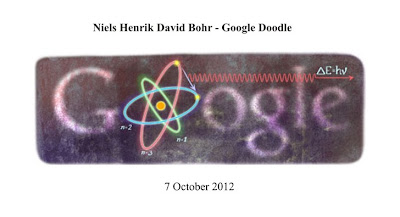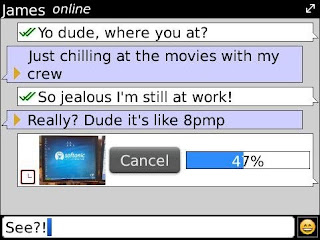When Vizio entered the Windows PC market earlier this year, company CTO Matt McRae told us that the manufacturer “didn’t skimp on a single thing” on its very first line of PCs. The laptops stand out because they’re free from ugly stickers, bloatware, and clunky design, and Vizio wanted to package it all with an affordable price to revolutionize the PC industry. Our own Sean Hollister reviewed Vizio’s 15.6-inch Thin + Light and he certainly found an affordable, attractive laptop, but his experience was marred by the computer’s three-hour battery life, laggy touchpad, and unresponsive keyboard.This time, we’ll take a look at the smaller 14-inch Thin + Light, with a 1.7GHz Core i5 processor and 128GB of solid state storage.
Vizio put a lot of effort
The 14-inch CT14 is every bit as attractive as its larger-screened brother, with sharp, angled edges and an anodized aluminum surface. Vizio put a lot of effort into this laptop’s image, and it shows — even the power brick features the same cut corners and a cute color-changing LED indicator. It’s also smaller than the 15.6-inch model, but not noticeably thinner. The ultraportable CT14 weighs 3.39 pounds, but even though it’s half a pound lighter than the larger-screened model, it still feels quite dense compared to the Asus Zenbook Prime UX31A or Samsung’s Series 9. The slimming bezel design, black matte bottom, and the absence of ugly stickers all make for a very good-looking laptop.
Speakers And Screen
One of the 15-inch model’s few redeeming qualities is its 1080p display, and even though the 14-inch model doesn’t have one, the 1600 x 900 resolution screen matches the larger screen’s rich colors and deep blacks. The viewing angles are decidedly less impressive, though, and when you tilt your head in either direction, a faint yellow tinge creeps in from the side of the display. (To be fair, a lot of laptops, including the MacBook Air, have the same problem.) Colors invert pretty rapidly when tilting the screen forward or back, and do the same from the side, though to a lesser degree. Add in the noticeable presence of a pixel grid, and this screen is average at best.
The speakers — located in a single strip above the keyboard — are weak and tinny, and distort music and movies even at reasonable volumes. Aside from producing distant-sounding, compressed audio, they also create quite a bit of vibration that you can hear and feel at 50 percent volume and above.
it has an ugly font and unusually designed arrow keys — the full-size left and right arrows sandwich the half-size up and down arrows that are stacked on top of one another. The design is likely the result of the company’s original intent to keep the keyboard one unified, flat slab, but in what seems to be a common theme, Vizio chose form over function. The keyboard is stiff and uncomfortable, and after using it for a work day my knuckle joints actually ached from the way the keys sharply bottom out. Unlike the 15.6-inch, I didn’t encounter many issues with the keyboard being unresponsive — I actually had the opposite problem. Instead, keys occasionally prodduce* a double letter for a single key press.
Keyboard And Touchpad
Even using as much finger surface area as possible, the cursor is occasionally jumpy and drifts around, and it’s very easy to overshoot an intended target in the effort it takes to get the cursor moving. Click-and-drag using the physical button is extremely difficult, and when it works at all, it starts and stops in fits.
There’s also a lag between using touchpad gestures and when something actually happens, which makes pinch-to-zoom, two-finger scrolling, and tap-to-click frustrating and virtually unusable. Luckily, there’s still hope: the touchpad itself is fairly smooth and my finger glides across it easily.
Performance
The 1.7GHz Intel Core i5-3317U processor and 128GB SSD perform well together for the average user's everyday activities. For $799.99, the Vizio 14-inch Thin + Light A0 starts with a Core i3 processor and 128GB of hard drive space, but for $50 more you can get the A1 model reviewed here. You can also spend $1,099.99 for the A2 model with a Core i7 processor and 256GB of hard drive space.

Another major issue with the 15.6-inch model is its poor battery life — at 3.5 hours it falls far short of Vizio’s 5.5 hour estimate. The 14-inch doesn’t live up to Vizio’s claim of 7 hours either; it died after four hours and nine minutes in our Verge Battery Test, which cycles through a series of popular websites and high-res images with the screen set to 65 percent brightness. In my real world testing, which consists of using the laptop as my primary machine for a full work day — two browsers with admittedly too many tabs, Pandora, and the occasional YouTube video — the Thin + Light didn’t fare much better, lasting just four hours and 40 minutes before dying. Its battery life is certainly on the low end of the ultrabooks we've tested. Even if the 14-inch lasts slightly longer than its larger-screened counterpart, it’s nowhere near enough to survive the full work day.