Instant Messengers (IM) seem to be a craze again these days, all thanks to the likes of Blackberry Messenger (or BBM as it is lovingly called out!), Google Talk and the dozens of multi-network cross platform third party IM apps. However, the slickness of use offered by the Blackberry Messenger was somewhat missing in all these solutions. That problem seems to have been solved to a large extent by a new app- WhatsApp messenger.
Installation:
Generally, the procedure with most IM apps is that you download and install, sign-up/sign-in and ‘add’ friends before you can begin chatting. However, WhatsApp works a little differently. Once you install the app, it registers with your phone number. Once that is done, the application automatically scans the contacts list in the phone, and adds those users who are known to be using/ already registered with WhatsApp. This is the single biggest difference between WhatsApp and other messenger services, where you have to add friends manually, either with their usernames or pin numbers etc.
The only issue here is that people, who you do not want to be in contact with, can add you to their WhatsApp list without needing you to accept any friend request. You may block or delete them later, but that is just an additional step to follow. And a privacy issue too.
Features:
At a first glance, it is easy to brush off WhatsApp as just another IM application. It has a very basic interface, with four tabs- chats, favs, all contacts and status. The Chats tab, as the name suggests, is where all the action is. The favorites tab has your favorite contacts, which keep getting refreshed automatically as new users sign up for the service. It is important to have these people saved up as contacts on your phone for them to show up on this list. Despite the plain-Jane looks, it does pack in quite a punch.
The interface could have been a lot better though. The boxy feel, along with a basic white colour tone, does make it appear boring. There is no way to customize how a chat menu looks in a Blackberry, for example, but a chat background can be selected in the Android version.
Price: Free (Data charges may apply, depending on your tariff plan)
Ratings
Features: 7
Performance: 7.5
Build: 5
Value: 8
Overall: 7.5
Download from: Apple App Store, Android Market, Blackberry App World and Nokia Ovi Store


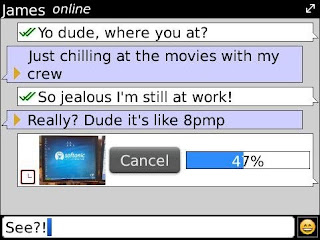
No comments:
Post a Comment